Node revision delete Module
Now, the Node Revisions Delete Module is setted as default on the Da Vinci project!
Which means now, after you or your team update your drupal site, this module will be
enabled automatically and start with a pre-setted configuration.
What is the necessity?
For those who don't know, the Da Vinci project shares the same storage space in the host
for all websites in this project. Today, we have 1TB for all 100+ websites.
For that reason as a good manager of the project we are always looking for the best
practices with Acquia, community and company standards, to deliver the appropriate
solutions and mechanisms to the teams and zones.
So we have identified a way to put a limit of revisions for the nodes and then block the
exponential use of databases, resulting in a better storage use.
What is a drupal revision?
It is a Drupal Core native resource which works as a control version of the pages, as well as
documentations like word, excel, or any other system where you can reach/restore or come
back to a previous version of the document.
What will be this pre-setted configuration?
By default now on the Da Vinci project, all content types will be limited to maintain 3
revisions for each node.
How does this module work? *
You have some option when this module is enabled:
● Run a bulk process to delete all revisions at once if you deserve it (you can use
optionally);
● Restrict the maximum revisions maintained by the system (setted a default value by
the Core team, as mentioned before);
● Set a number of revisions to be deleted when the cron runs;
Acquia recommendation:
● Acquia recommends having a database use limited to 1GB per website.
● Besides that, the host can deal pretty good with databases with 5,5GB, but when we
have websites using that space it’s common to have some issues:
○ It is not possible to create manual backups at Acquia's cloud (this could be a
big problem when you need to update your website).
○ It is not possible to create a new clone instance of production websites due to
the long time it took to redo all the site, folders and database.
(*) About the module options:
1. For each content type entity you will have this configurations now:
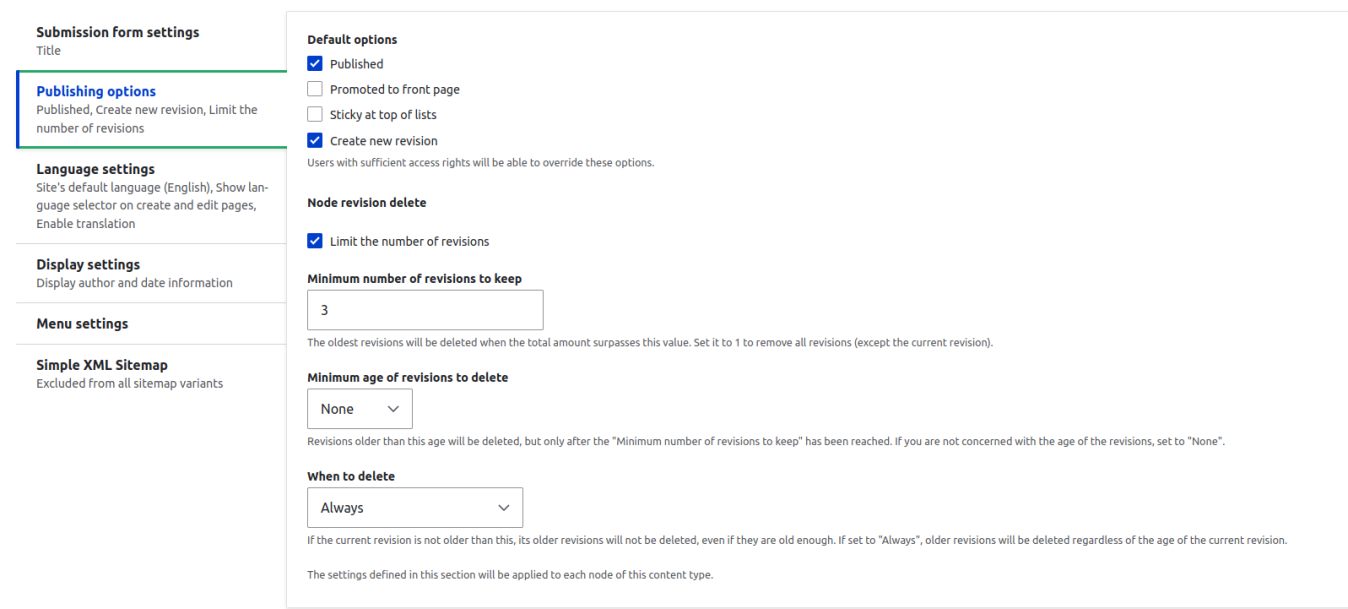
We do not recommend changing that!
2. At the path: /admin/config/content/node_revision_delete you will see the interface
below.
In that interface you can click on the arrow on the side of each “Edit” button and click
at “Delete revisions” to do the bulk process to delete all revisions at the same time.
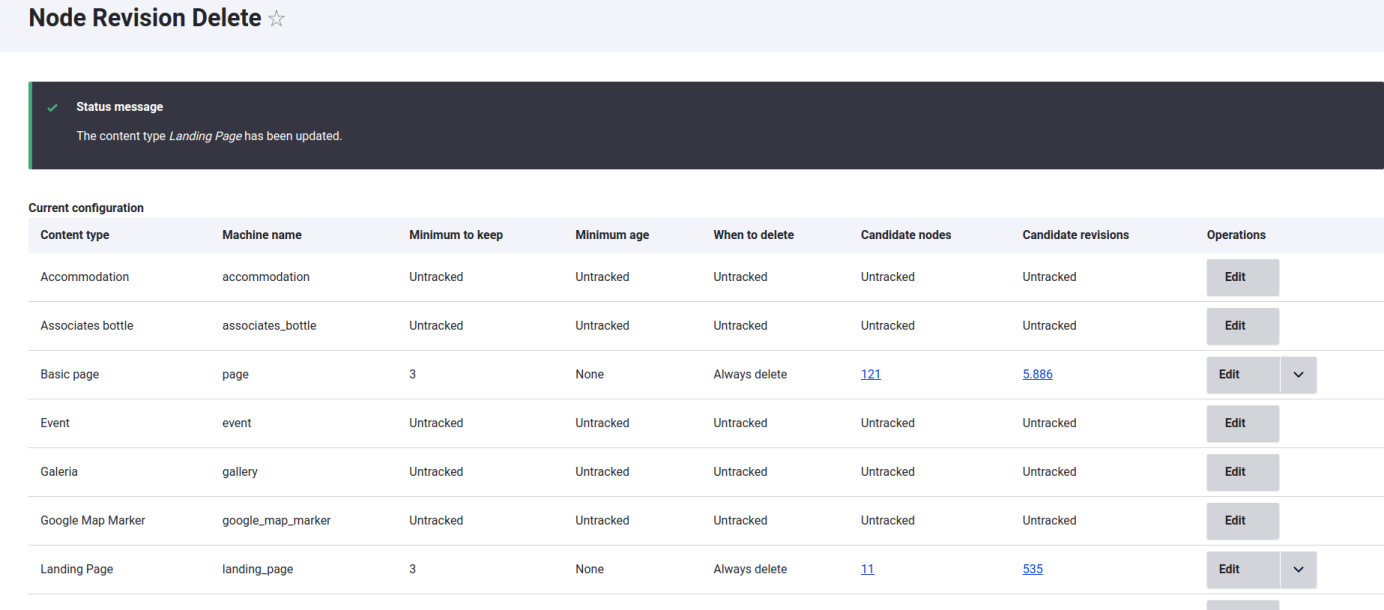
3. Shortly after, on that page, if you scroll a little bit, you will see this option:
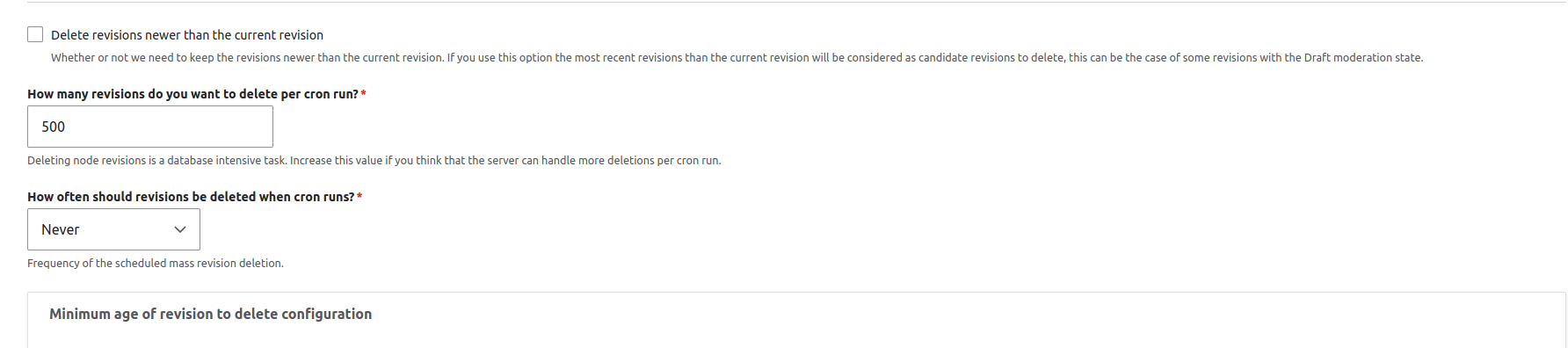
At this first field you can set how many revisions will be deleted when your website cron
runs.


