Basic SEO Guide for Da Vinci: Heading Tags
This is an SEO Guide to help you understand what they are and how to correctly use Heading Tags on your website at Da Vinci. Check out!| by Geovanna Bispo
H1
H1 is the abbreviation for Header 1, therefore, it is considered the most important title, having only 1 per page, always.
It is recommended that the content keyword be used in this title, after all, it is the main title of your page and, both search engine robots and users, determine through it the main topic addressed.
So remember: H1 should never be used more than once or as a subtitle!
<h2>, <h3>, <h4>, ...
The other Heading Tags, such as H2 and H3, are generally used as subtitles of a page.
A tip is to use the subtitle heading tags to include complementary keywords, that is, variations and complements of the main keyword that will not have a unique page for it, either because of low search volume, it doesn't fit the concept of the site, among other reasons.
How to apply?
● H1: the main title
● H2: most relevant subtitle right below H1;
● H3: subtitle of the subtitle with less relevance than H2;
● H4: subtitle of the subtitle of the subtitle with less relevance than H3.
The tag hierarchy must be respect the order, not jumping from an H2 to an H4, a good example is this:

And so on, using as many subtitles as necessary and with the correct application of the hierarchy, whether for content or description of images and links.
At Da Vinci:
After selecting the “Edit” option of your page, choose the location where you need to add your title and click the button + “Add content”.

Search for “Header” and choose the title option in the order of heading tags as explained above. At this point, you will enter your main title (H1).

There is also the option to add your heading tags within a text format. See how:

After selecting the Paragraph component, go to “edit”.
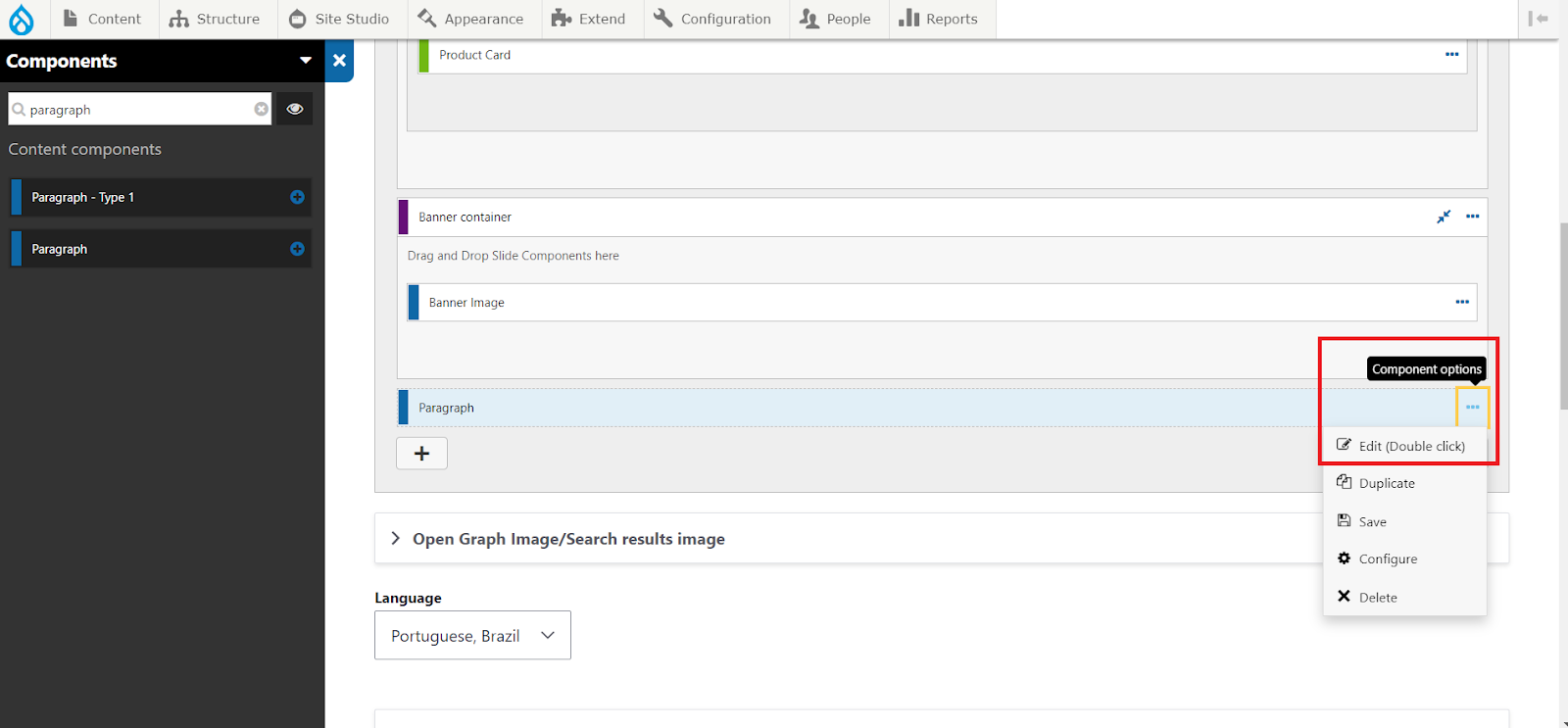
Then the following box will appear.
To insert your content, go to the “Text” tab.

To define the heading tags of your text, just select the title and click on “styles”.

Keep in mind that there should only be one H1 per page. Therefore, do not use the H1 in your text as, as explained above, the H1 will be inserted as a component.
Follow the instructions for ordering heading tags (h2, h3, h4…) in your content and always respect the hierarchy of headings and subtitles.
If you want learn more about SEO Techniques at Da Vinci, check out:
Meta tags, Keywords and URLs;
Optimized images;
Tracking files for search engines: sitemap.xml and robots.txt.

