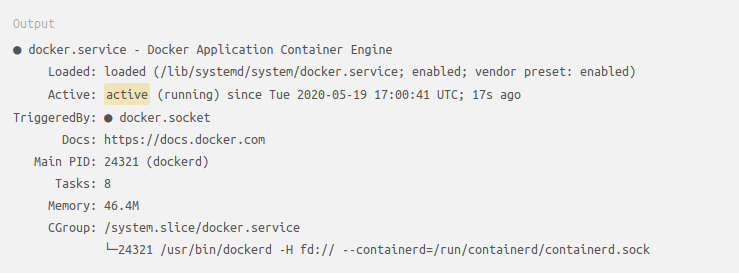System Requirements
You need to have this installed to configure this project locally:
COMPOSER
Composer is a tool for dependency management in PHP. It allows you to declare the libraries your project depends on and it will manage (install/update) them for you.
Composer is not a package manager in the same sense as Yum or Apt are. Yes, it deals with "packages" or libraries, but it manages them on a per-project basis, installing them in a directory (e.g. vendor) inside your project. By default, it does not install anything globally. Thus, it is a dependency manager. It does however support a "global" project for convenience via the global command.
To install Composer in the current directory, run the following script in your terminal.
1. Download the installer to the current directory
2. Verify the installer SHA-384, which you can also cross-check here
3. Run the installer. Install last version 1 > https://getcomposer.org/download/
4. Remove the installer
5. Most likely, you want to put the composer.phar into a directory on your PATH, so you can simply call composer from any directory (Global install), using for example:
6. Check the version installed:
DOCKER
Docker is an open platform for developing, shipping, and running applications. Docker enables you to separate your applications from your infrastructure so you can deliver software quickly. With Docker, you can manage your infrastructure in the same ways you manage your applications. By taking advantage of Docker’s methodologies for shipping, testing, and deploying code quickly, you can significantly reduce the delay between writing code and running it in production.
1. Run the following command to update apt-get itself, which ensures that you have access to the latest versions of anything you want to install:
2. Then install some prerequisite packages that let apt use packages over HTTPS:
3. Then add the GPG key to the official Docker repository on your system:
4. Add the Docker repository to APT sources:
5. Update apt
6. Make sure you are about to install from the Docker repository instead of the default Ubuntu repository:
You gone see something like that:

Note that docker-ce is not installed, but the candidate for installation is from the Docker repository for Ubuntu 20.04 (focal).
7. Install Docker
8. Check if it's working:
The result should be similar to the one shown below, showing that the service is up and running:
LANDO
It's a free, open source, cross-platform, local development environment and DevOps tool built on Docker container technology and developed by Tandem. Designed to work with most major languages, frameworks and services, Lando provides an easy way for developers of all skill levels to specify simple or complex requirements for their projects, and then quickly get to work on them. Think of it as your local development dependency management and automation tool.
- Install Docker Compose.
- Download the latest
.deb,.pacmanor.rpmpackage from GitHub - Double click on the package and install via your distributions "Software Center" or equivalent.
- Make sure you look at the caveats below and follow them appropriately
Acquia BLT (Build and Launch Tool), available on GitHub, provides an automation layer for testing, building, and launching Drupal 9 applications.
For more information: https://docs.acquia.com/blt/