Local configuration
After install Lando follow these steps:
ADD NEW SITE
1. Add site brand to the files lando.yml and sites.local.php following the pattern in each file, and save.
Configure .lando.yml
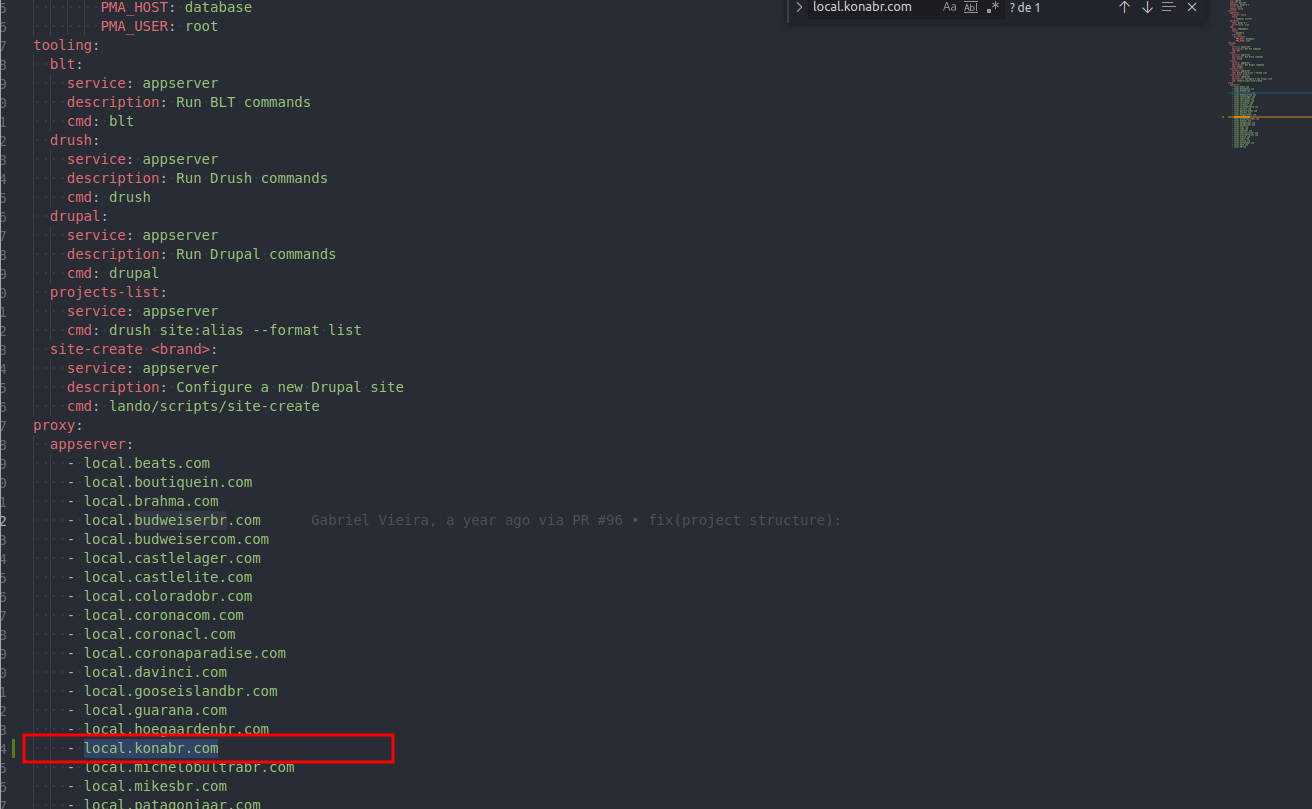
Configure sites.local.php, following the structure defined by Acquia for sites using Site Factory
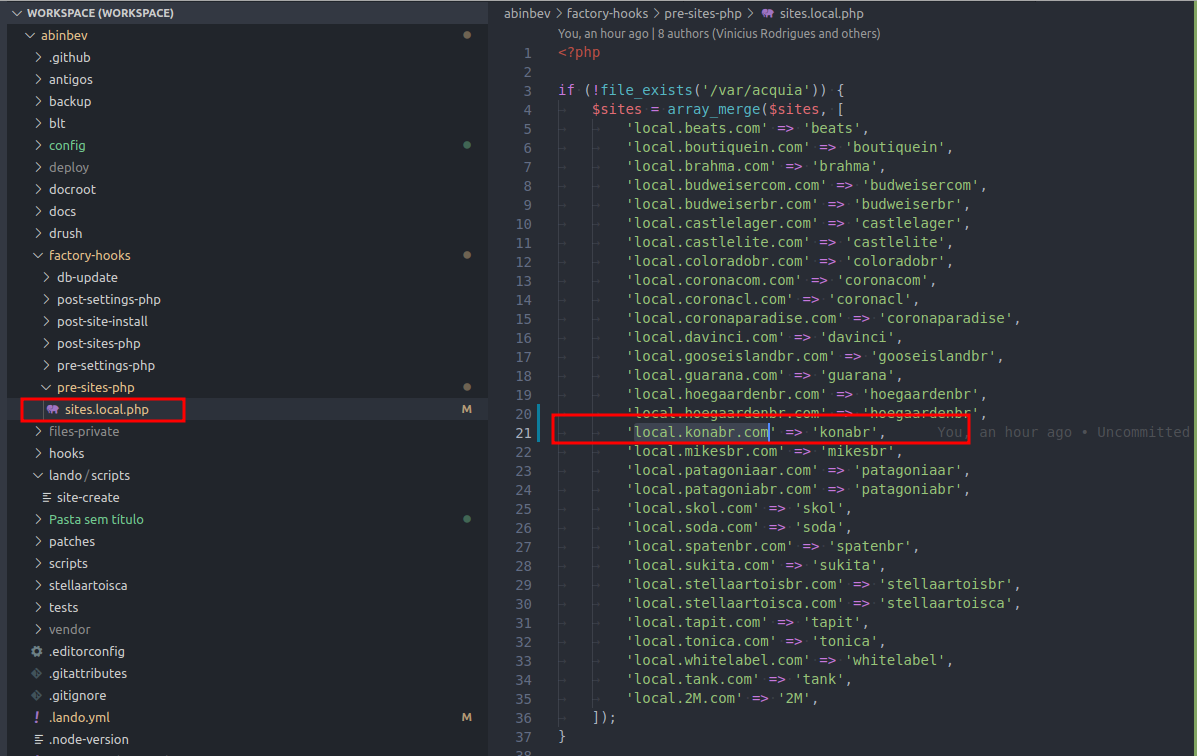
2. Go to the terminal and start Lando
3. Create the site using Lando
This helper tool will create some directories and drush aliases with choosen site, this brand name needs to follow the same rule as explained in the begining of this guide.
4. Register your local URL in your /etc/hosts
If you use Windows, this file is in C:\Windows\System32\drivers\etc folder.
Remember, replace <brand> by your site name.
5. Restart your containers
RESTORE NEW SITE FILES AND DATABASE
1. Rebuild the site
2. If you has permission to connect Acquia SSH, you can copy the production database for your site.
If not, follow this documentation to create a site backup.
3. Extract the GZip file
4. Move files from backup folder to your site folder
4.1. If you want, you can give the folder files total access to avoid future problems with permissions.
5. Import database from extracted backup file and paste to the main folder
ACCESSING THE SITE AFTER RESTORATION
1. Install all dependencies
2. Rebuild the site and flush the cache
3. Generate link for admin new access
Your local environment is ready. ?
If you have access to Acquia Site Factory you can backup your site here.


