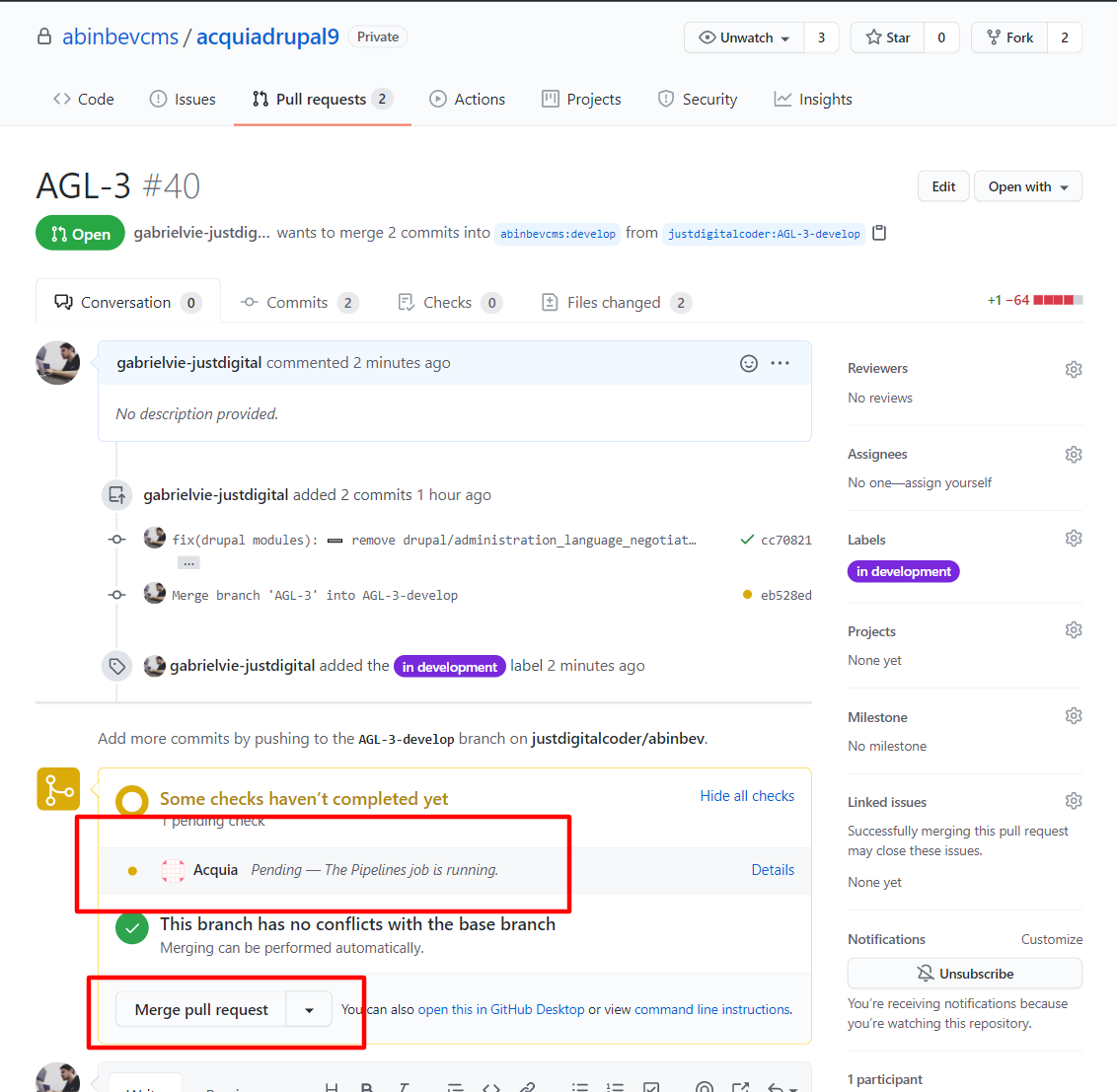Make a pull request
In the terminal
1. Push all commits
Go to the Github reposity abinbevcms/acquiadrupal9, click in 'New pull request' and then in 'compare across forks'. Select 'develop' in base, 'justdigitalcoder/abinbev' in head repository and 'feature/faq' in compare.
Create a pull request, select the reviewers and fill the title and description. Here you can fill with your task identifier, or a better description for your control. In the Labels section, select the label that best fit with your intention with this pull request. Then click on the Create pull request button
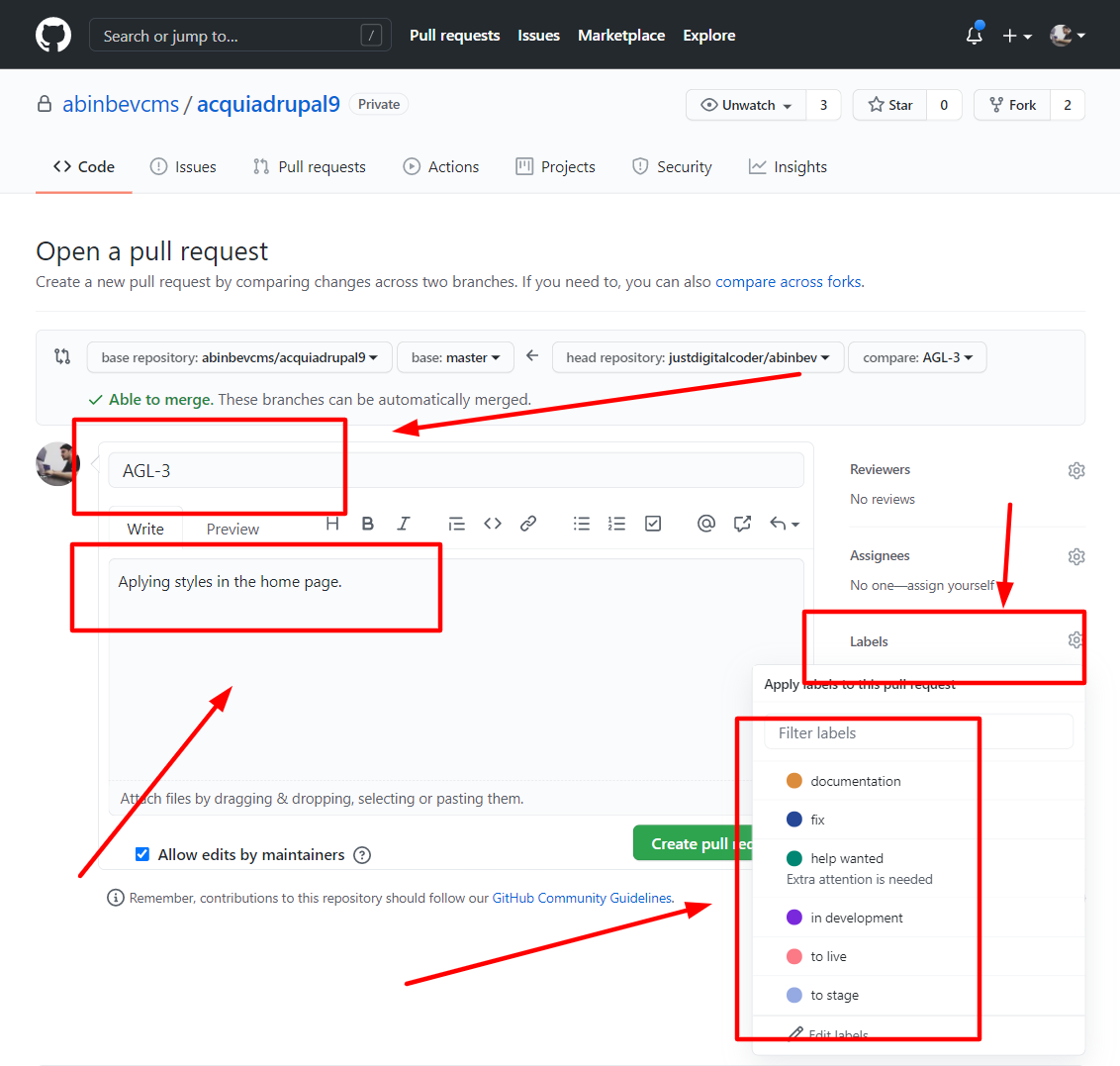
The PR is going to pass by a pipeline to ensure that the code meets the minimum requirements for the merge. If you click in Details, you will be redirected to Acquia Pipelines page to check in real time all validations that will made in your PR. When it's green, the reviewer, will be able to merge your branch to the destination that you select.