Audits
What are audits and why are they important? Understand all this and learn how to audit your website.
SEO audits are meant to help map out all possible SEO errors on a website. They are important so that you can find, verify and resolve errors quickly, especially when something happens on pages with more hits. Therefore, never forget to integrate your website with Google Analytics.
Audits can help you find:
- On-page errors: duplicate tags, errors in heading tags, titles, descriptions, etc.;
- Traceability and indexing (problems with sitemap.xml or robots.txt);
- Problems with links and redirects;
- Broken URLs ou with problems;
- Use of HTTPS;
- Between others.
SEO Audit Tools
There are some tools that can help you with SEO audits, such as SEMrush and Screaming Frog.
The Screaming Frog is a free auditing tool, however, with tracking of up to 500 URLs.
In them you will find errors divided as serious and warnings. Both are important for correction. Therefore, be aware and always follow up so that these possible errors do not harm your website's positioning.
SEO Audit with SEMrush
To audit your site in Semrush, register the project in the tool and then go to Projects, in the tool panel, select the project created and the Site Audit option. There, you can perform various performance analyses, from technical aspects to internal linking. In addition to tracking positions in search engines, performance on social networks, backlinks, organic traffic, on-page SEO, among other options.
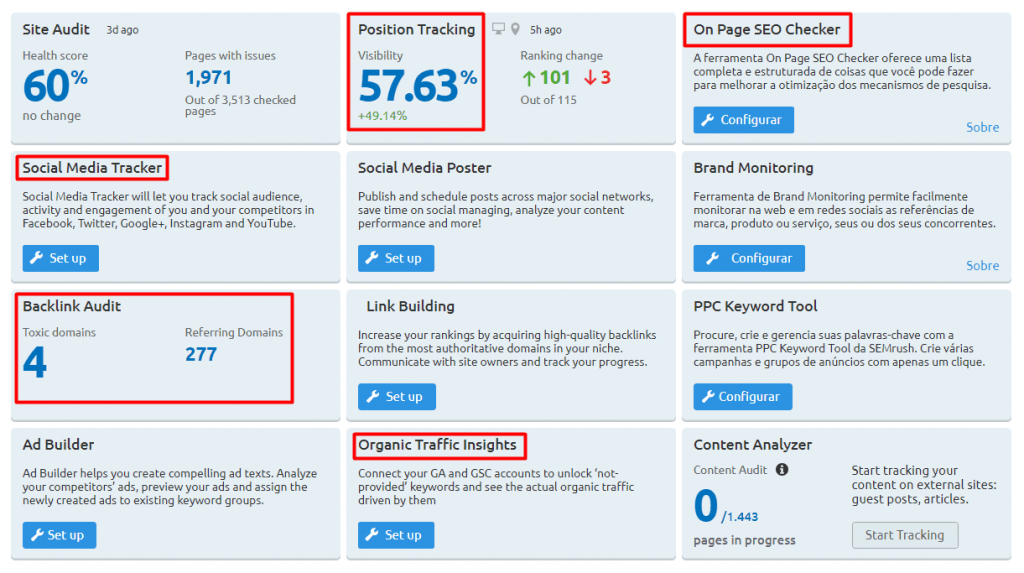
In addition to auditing, the Semrush tool offers several functions, such as comparing the number of keywords, traffic, organic positions, among other information, always accompanied by easy-to-understand data and graphics.
And you can enter other competitors' domain to verify this information too! This can help you understand the market and have different insights for your project.
To better understand how the tool works and how to use it, get to know the Semrush How-To Articles.
On Semrush there is also a space with information about your site regarding SEO called SEO Checker.
Below is a step-by-step guide on how to register a domain, however, if you are not a Semrush ABI account administrator, please request via email geovanna.bispo@ab-inbev.com to register your project.
For administrators:
Click on “SEO Dashboard” in the side menu.

Then click on the “Create project” button and add the necessary information regarding the domain.

Then, just click on the green button “Create project” and the information and graphics referring to your domain will appear.

After registering, just click on SEO Checker, on the side menu, and select the registered project you want to check.

This will allow you to make corrections and gain insights into SEO improvements.
Other tools for audits and corrections: Seoptimer, Website Grader, Nibbler, Gtmetrix, Pingdom.

