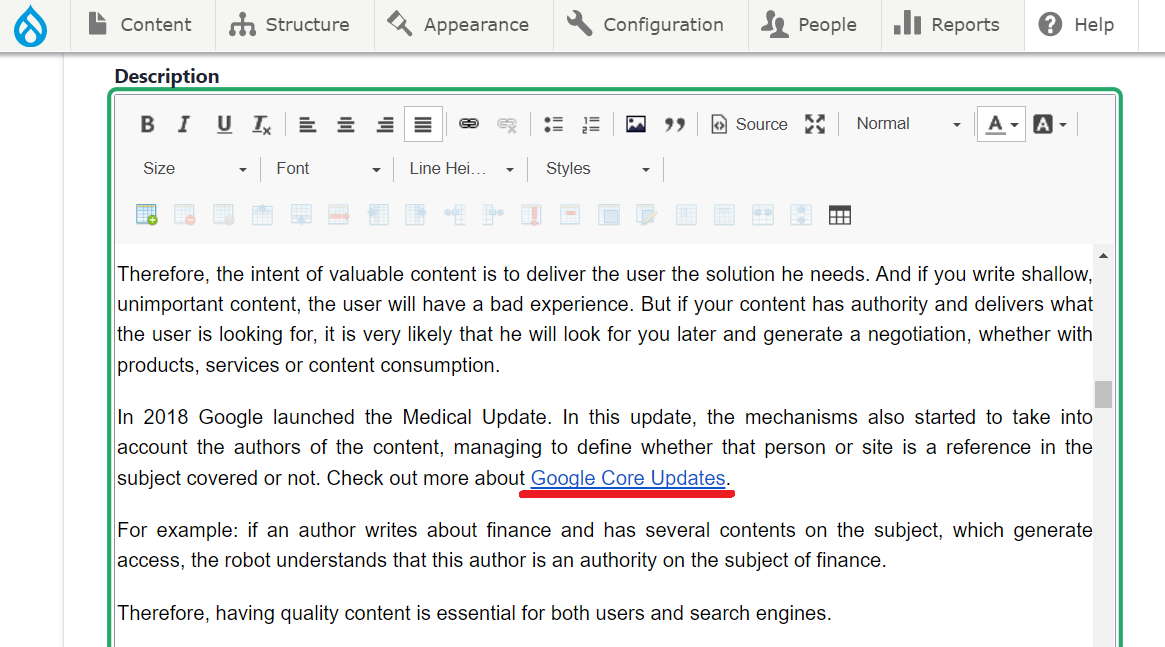Basic SEO Guide for Da Vinci: Internal links
Know what Internal Links and Anchor texts are, why they are good for SEO and how to use them in Da Vinci.
When reading content from a website or blog, have you ever noticed that there are links in some words and that these links lead you to content referring to the subject within the same domain? The name of this is internal linking.
Internal linking is directly linked to the UX – user experience and is an important ranking factor. This happens because:
- With internal links you show that you have authority on the subject and reinforce the SEO work;
- Explore links in different contexts;
- Offers a better browsing experience;
- Facilitates the identification of new pages for search engines;
- Creates relationships between pages that deal with similar subjects;
- Distributes the strength of links across a website.
Therefore, in addition to being good for the user, internal linking helps the search engine itself with relevant information.
The permanence of users on a page is a direct result of on-page SEO actions and technical performance (load speed). After all, when a user stays on your site after a search and does not return to the search page, search engines understand that the user's need has been met and that there is satisfaction.
That's why sites that bring a good browsing experience, in addition to offering rich and relevant content, manage to keep the user, decreasing the bounce rate and converting the time spent in relevance and, consequently, ensuring a better position on Google.
In addition to UX, there is also link building, an off page SEO tactic. Link Building happens when external links are exchanged, that is, with other sites, in order to improve the authority of a page. But beware, this strategy is beneficial as long as the URLs are also relevant and truthful.
Anchor text
Anchor text is clickable text used to insert links into content. For example:
In this case, the words “Check out Budweiser new website” are the anchor text.
Optimized anchor texts are very important because they are ranking factors and help search engines to contextualize links. Avoid very short anchor texts (ex: website), very long (ex: click on this long, non-optimized text to access the Budweiser brewery website in your browser) or unspecific (ex: click here). Furthermore, it is recommended to use keywords (avoiding keyword stuffing) whenever possible, as long as the anchor text is very well contextualized and tells the user exactly where he will be directed to when he clicks on the link.
To use links in Da Vinci, just select the snippet you want to use as Anchor Text and click the Insert Link button, as shown in the image below:

Then you will see a new window with a space to fill. Just enter the link you want to use, be it internal or external.

Afterwards, just click on “Save” and your link will be ready.