How to create a new page
First, what kind of page it will be? In Da Vinci, we have 4 different types of pages.
BASIC PAGE
Any type of page. Can use all the components.

PRODUCT PAGE
Can only be used for products. Is a template, you can only change the information. You can later choose from 3 different templates.
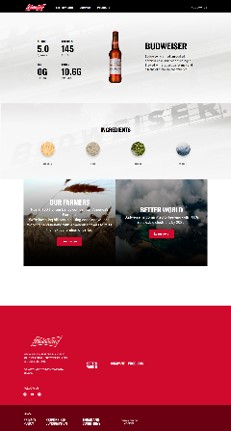
LANDING PAGE
Similar to "Basic pages", it doesn't inherent menu and footer. It is necessary to config a new one.

NEWS
Similar to a blog post. You can configure text (font, colors, alignment), embed videos, images, and other services (youtube and google maps)

After you decide what kind of content and what kind of page you want, you can start creating a page using the drag and drop function.
To understand better the drag and drop functions and the use of each component, visit the COMPONENT LIBRARY.

