Componentes
Testimonial card type 2
With this component you can create a way to show testimonials of your clients or partness inside a slider where you can navigate through arrows .
Edited 2 years 5 months ago
Desktop

Mobile

Step by step:
1. First, you need to add an Testimonial card type 2. To do that, go to the page that you want to add this component, and click the “+” on the Layout Canvas;
2. Search in the list for the Testimonial card type 2 and add it by dragging the component into the Layout Canvas;
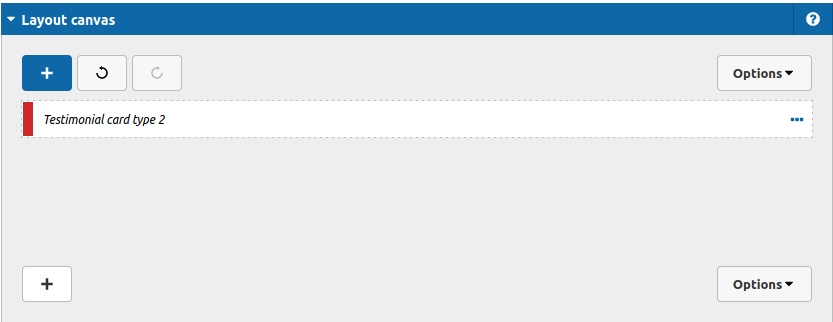
This component is simple to use, lets take a look at the options:
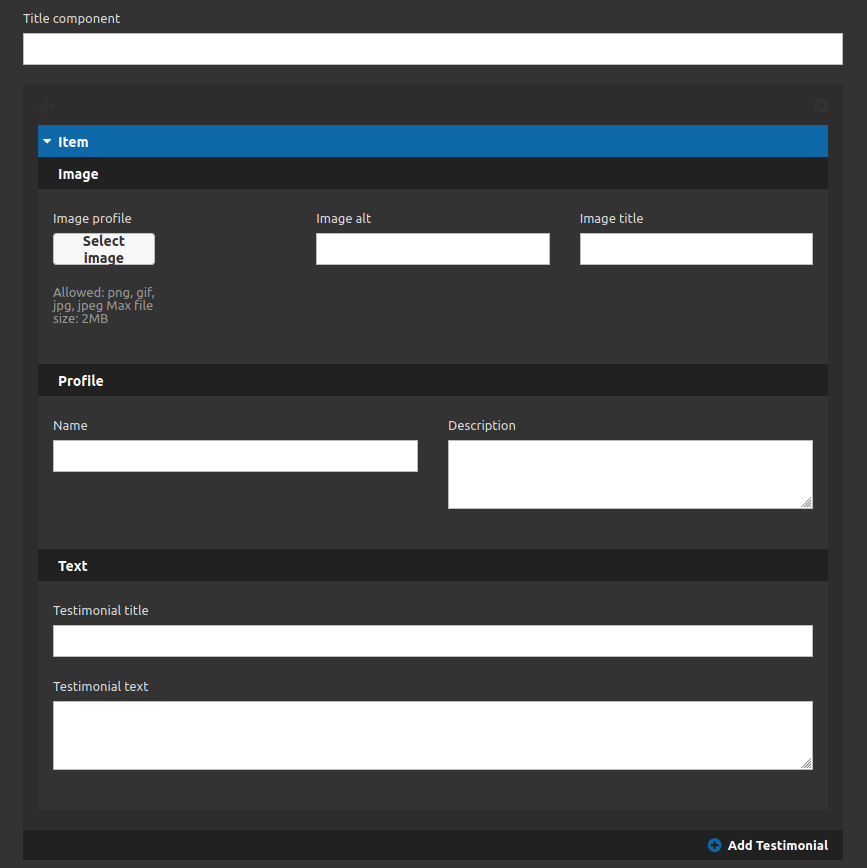
You can add more slides items through the "add testimonial" button.
Also these options above is what the component provide, so you aren't able to control its style. So we recommend you to wait for a future update or use other component like Carousel with depoiments.
After all this register you can click on "apply" button and check your component.


