Components
Barbecue Calculator
This component allows users to calculate how many beverages they should buy for their barbecue based on the amount of people that they invited.
Edited 3 years 2 months ago
Desktop

Mobile
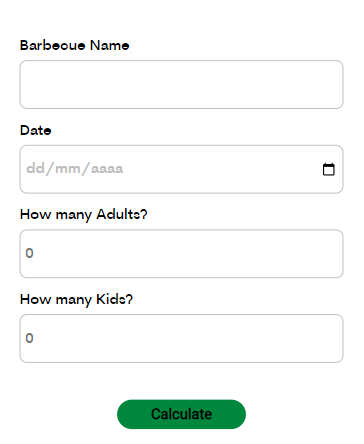
Step by Step
Creating the Setting:
1. For this component to work properly, first you need to create the settings that will define the calculation basis.
2. In Manage, access Content > Site settings, search for Barbecue Calculator on the list, and click on "Create Setting".
3. On the tab Beverages determine the quantity of each beverage type per person and click on "Save " to finish.
Customizing the Component:
1. At the page where you wish to add the Barbecue Calculator component, click the + button on the Layout Canvas;
2. Search the Barbecue Calculator component on the list. It's located in the "Container Components" category;
3. Drag and drop the component inside the canvas, and make sure to put it exactly where you wish to place it.
4. Click twice on the component, and select the options that you want:
• Color: choose a primary (text) and secondary (fields border and placeholder) color.
• Align: select options for Content and button alignment.
• Width and padding: select the size options for the width and padding of the form.
5. Click on "Apply" to save it.


