Components
Carousel with Depoiments
With this component you can create a special space to show your partners, associates or clients depoiments about your product.
Edited 2 years 7 months ago
Desktop
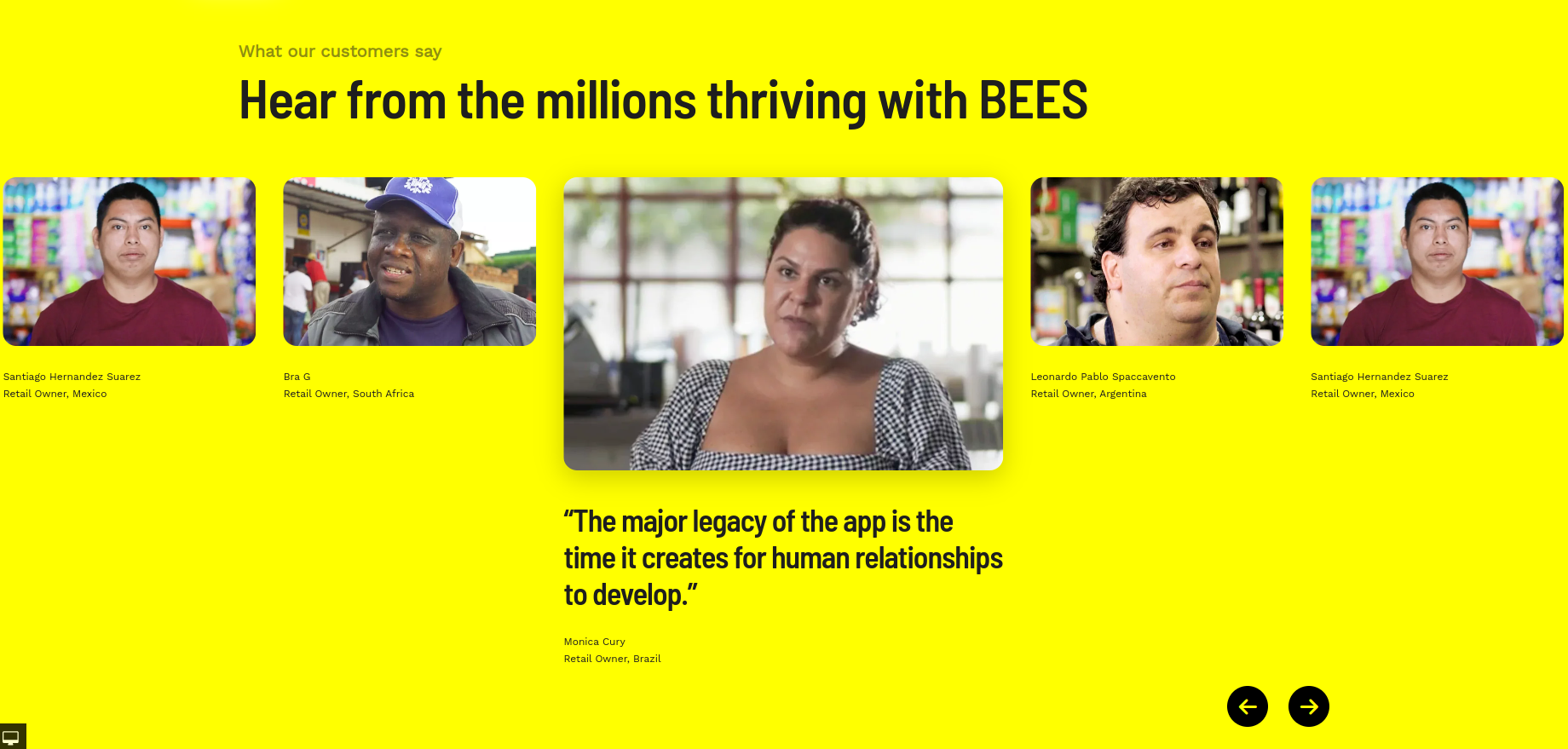
Mobile

Step by step:
1. First, you need to add an Carousel with Depoiments. To do that, go to the page that you want to add this component, and click the “+” on the Layout Canvas;
2. Search in the list for the Carousel with Depoiments and add it by dragging the component into the Layout Canvas;
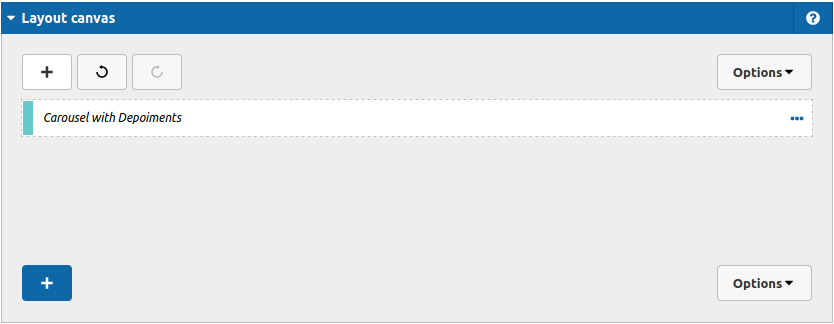
This component is simple to use, lets take a look at the options:
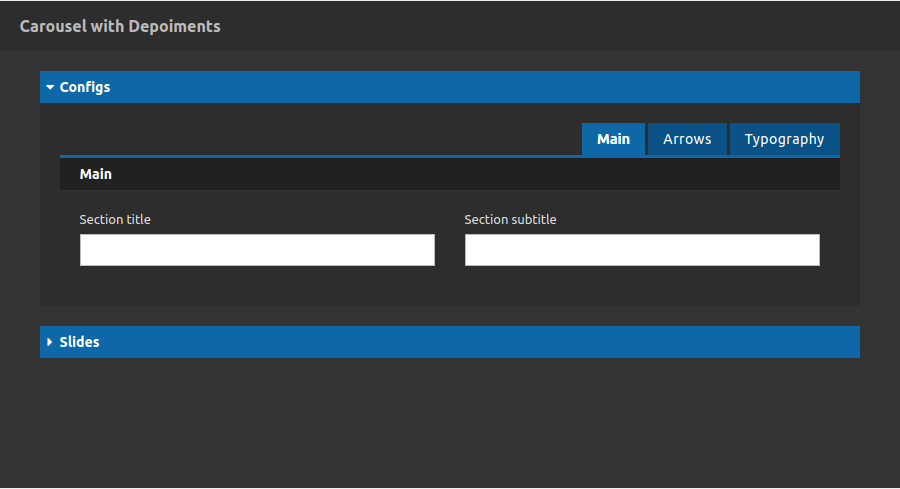
As you can see you have the general configurations about the container/structure and the content of the slides.
Inside the Configs Tab you can set a section Title and a subtitle.
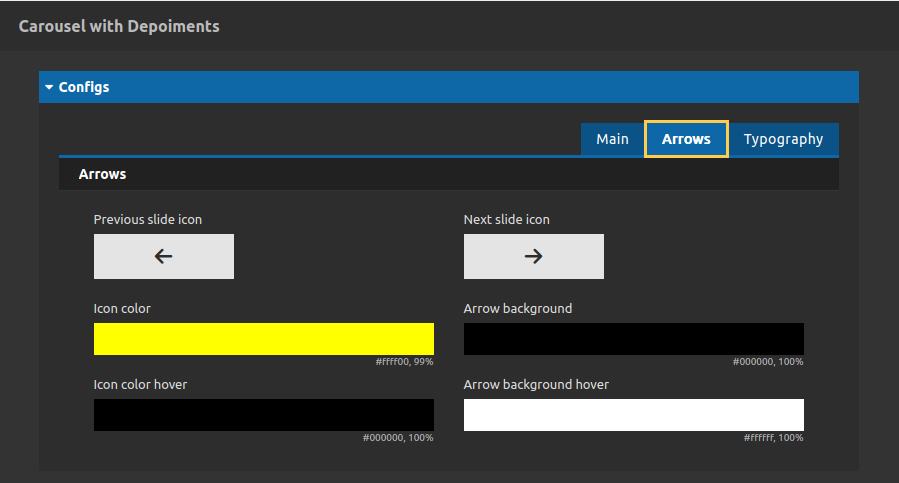
Here you can style your arrows navigation setting the icons and colors.
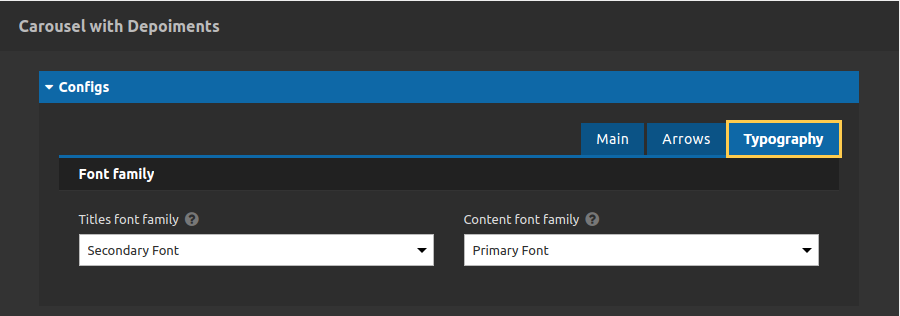
And to finish the structure settings here you can set the font family for the titles and content.
Now lets see the slides items options:
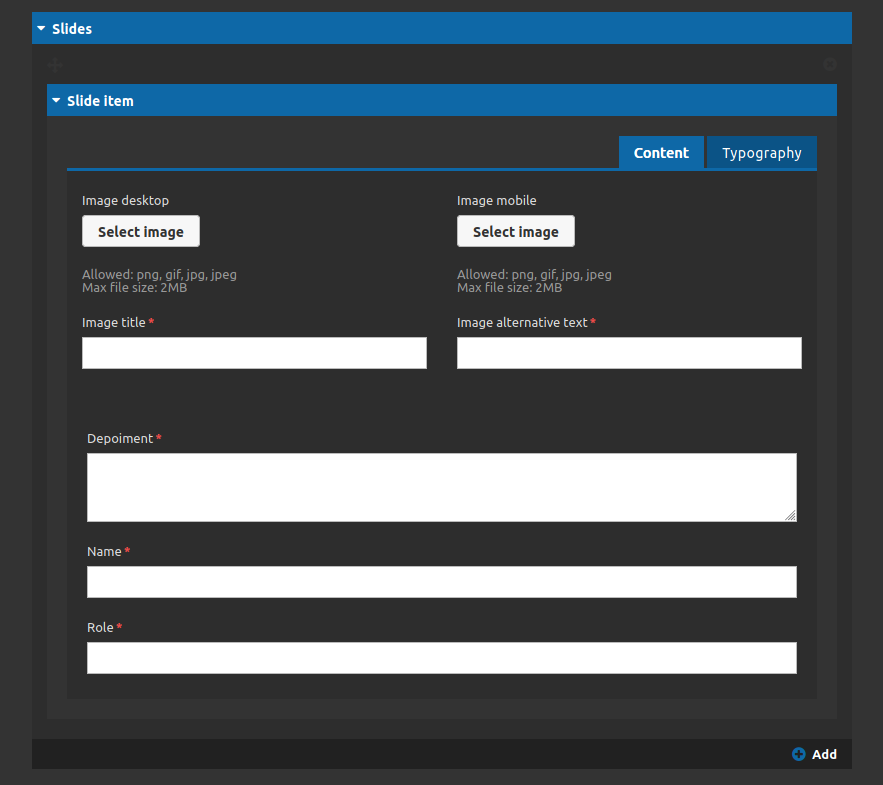
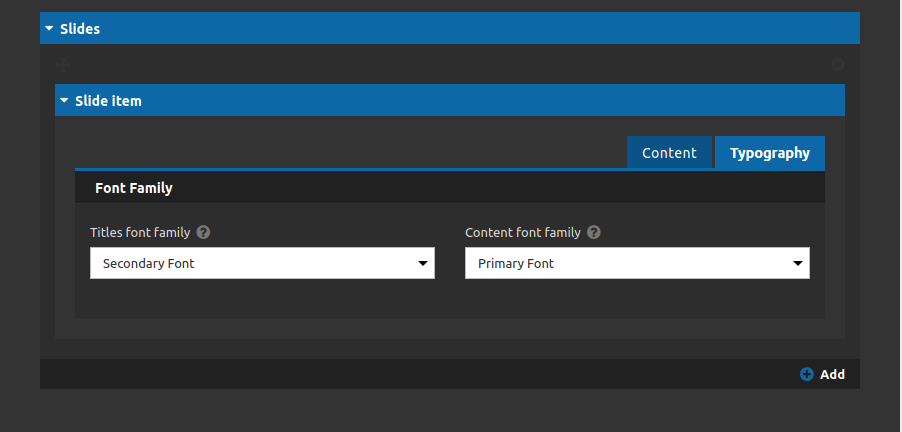
As you can see above you can add a image for mobile and desktop, add a depoiment of your partner, his name and his role. It's possible to define the font family for these contents, as well.
Use the "add" button to add more slide items to your slider.
And then click on "apply" button to finish.


