Components
Time Countdown
A countdown clock which displays the days, hours, minutes and seconds left until a specific time.
Edited 3 years 2 months ago
Desktop

Mobile
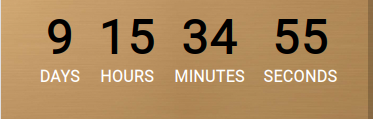
Step by Step
1. In the Layout Canvas of your page, click on the “+” button, search for the Time Countdown in the components list, and drag and drop in the position that you want.
2. To customize, click twice on the component:
Content:
• Day, Month, and Year: inform the date to countdown. The date format must be as in the example below.
• UTC: select your UTC option on the list. This refers to universal time.
• Hour: Inform the hour to countdown. The format must be "HH : MM", as in the example below
Background:
• Desktop and Mobile: select an image file for the background to the desktop and mobile format.
• Background color: if you want a solid color as the background, choose a color option.
• HTML element: An identifier that must be unique throughout the site. Your goal is to identify the element when navigating anchors. Anchoring allows the current element to be accessed through links and/or buttons, as long as they belong to the same domain (site).
3. Click on "Apply" to save.


